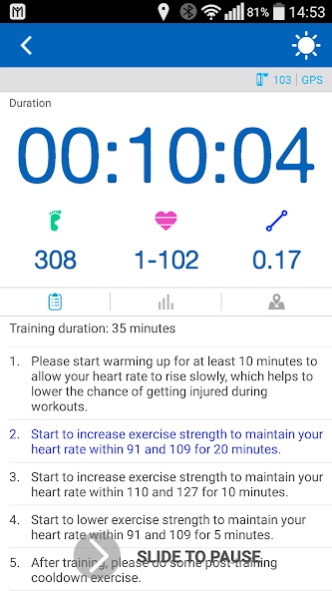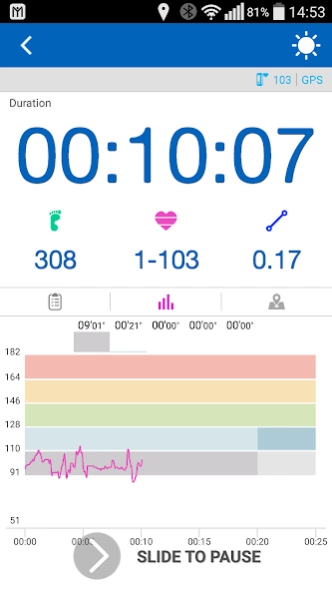My Fit Log 5.5.2305.1052
Continue to app
Free Version
Publisher Description
My Fit Log - Log my life and get fit.
My Fit Log works perfectly with Wristband/Smartwatch, which tracks/records your workout progress and sleep quality in everyday life. While Wristband/Smartwatch allows you to set different goals to motivate yourself to try more intensive workouts, My Fit Log offers friendly reminders to keep you informed with various notices directly from Wristband/Smartwatch, including incoming calls, emails, messages, calendar event alerts, or push notifications from other social media apps. During workout, you get to view the real-time data of your exercise progress from My Fit Log on the Wristband/Smartwatch screen, including heart rate, speed, distance, calories, and etc. Besides tracking workouts, My Fit Log also allows you to create personalized training programs to help practice and achieve different levels of fitness goals. Exercise is always more fun when you do it with friends. Use the friendly Fitness Pals function to invite friends to join you whenever you exercise, wherever he or she might be, and motivate each other with words of encouragement. Furthermore, My Fit Log allows you to easily back up or restore all workout data using Google Drive at any time, in just a few taps.
Main features:
• Tracks and records your daily progress in 4 different modes (Daily/Sleep/Sports/Nap) whenever the Wristband/Smartwatch is worn and turned on
• A silent alarm clock gently awakes you via vibration without risking waking up your partner
• User-defined notification for important messages or events, such as reminders of workout time, incoming calls, messages, emails, or notices from other social media apps like Facebook, Twitter, LINE, WeChat, WhatsApp and so on
• Data Display: displays real-time data of exercise progress on the Wristband/Smartwatch screen during workout
• Tracks various workout data after starting a workout, including heart rate, speed, distance, calories, steps, etc
o See detailed stats/charts of you pace, distance, time, speed, altitude, and calories burned
o View detailed history of your activities (daily, weekly, monthly)
o Voice cues via Text-to-Speech
o Show speed and heart rate data of every logged point on the route map
• Backup & Restore: allows all workout data to be backed up and restored via Google Drive
• Fitness Pals: invites friends to join you when you exercise, share encouragement quotes with each other in a real-time chat, and displays daily/weekly ranking of online sports contests
• Self-motivation by setting goals to achieve different levels of fitness and exercise intensity
• Training Program: creates personalized training program with specified physical strength and workout goal. A vocal coach will provide instructions and guide you through the program
• Analytical charts generated based on historical records and data in past 7 days give a better understanding of exercise achievements
• Supported languages: English, Spanish, Dutch, French, German, Italian, Japanese, Korean, Russian, Thai, Traditional Chinese, Simplified Chinese, Slovak, Vietnamese, Polish, Croatian
• Workout result tracking
o Records exercise routes using mobile GPS function
o Real-time view of exercise progress on the screen of Wristband/Smartwatch
o Provides complete and detailed historical workout data, analytical charts, and routes on Google Map
o Workout results sharing via Facebook
About My Fit Log
My Fit Log is a free app for Android published in the Health & Nutrition list of apps, part of Home & Hobby.
The company that develops My Fit Log is PQRS Mobile. The latest version released by its developer is 5.5.2305.1052.
To install My Fit Log on your Android device, just click the green Continue To App button above to start the installation process. The app is listed on our website since 2023-05-11 and was downloaded 2 times. We have already checked if the download link is safe, however for your own protection we recommend that you scan the downloaded app with your antivirus. Your antivirus may detect the My Fit Log as malware as malware if the download link to com.pqrs.myfitlog is broken.
How to install My Fit Log on your Android device:
- Click on the Continue To App button on our website. This will redirect you to Google Play.
- Once the My Fit Log is shown in the Google Play listing of your Android device, you can start its download and installation. Tap on the Install button located below the search bar and to the right of the app icon.
- A pop-up window with the permissions required by My Fit Log will be shown. Click on Accept to continue the process.
- My Fit Log will be downloaded onto your device, displaying a progress. Once the download completes, the installation will start and you'll get a notification after the installation is finished.